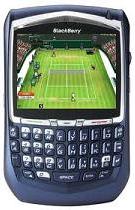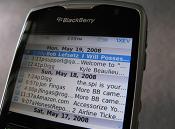How to Clean the Trackball on a BlackBerry
posted by: Rio Dianne
 The moment when the trackball of your BlackBerry device is not working – say the BlackBerry Curve, Pearl, and other models become unresponsive, that only indicated the need for you to cleanup the device as most probably there is already a lot of debris and dirt underneath the trackwheel. So, how do you go about cleaning and fixing it? Well, here are some steps on how to fix and how to clean the trackball on a BlackBerry.
The moment when the trackball of your BlackBerry device is not working – say the BlackBerry Curve, Pearl, and other models become unresponsive, that only indicated the need for you to cleanup the device as most probably there is already a lot of debris and dirt underneath the trackwheel. So, how do you go about cleaning and fixing it? Well, here are some steps on how to fix and how to clean the trackball on a BlackBerry.
How to Clean the Trackball on a BlackBerry ?
- Remove the silver ring using a screwdriver to pull off the outer side of the ring. Take a bit of extra care when doing this as you may break the plastic. Once you have removed it, you’ll also be able to remove the trackball out as well. You can also disassemble the keypad and touchpad to clean them.
- Now, you can clean the trackball by soaking it in a cup of rubbing alcohol for about 5 minutes. Doing this will help eliminate most of the dirt.
- You can also clean the sensors with a q-tip and rubbing alcohol if you want to make sure that there will be no dirt on it as well.
- After cleaning it completely, you can now insert the trackball on the handset. The two sides of it have white tabs and therefore they must be placed horizontally in the screen.
- And now, you’re ready to replace the silver ring. How to replace it is by starting to put the bottom first for it to fall perfectly on its place. When replacing, make sure that every component will be back in place.
These are some steps you can do on how to clean the trackball on a BlackBerry. Take note that extra care is required when trying to disassemble the parts so as not to damage them. In instances when trying to fix it by following the steps given doesn’t help, then it might be better if you send it to the warranty repair instead. Good luck!
You might also like
|
|
|
|
|