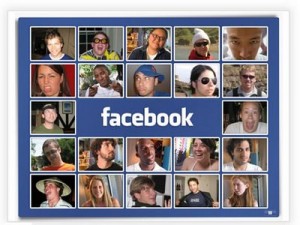How to Remove Notifications on Facebook
posted by: Gretchen
 Having an account on Facebook or Myspace is really fun. You get connected to your friends and relatives no matter where they are. What makes it even more exciting is that you gain more friends each day. You can post your photos so others may view them and you can also play games on Facebook. However, there are things about Facebook that can get annoying like the nonsense notifications that you receive. They have nothing to do with you but they just keep on coming. So how can we get rid of these unnecessary notifications? Here are some quick steps that you can take.
Having an account on Facebook or Myspace is really fun. You get connected to your friends and relatives no matter where they are. What makes it even more exciting is that you gain more friends each day. You can post your photos so others may view them and you can also play games on Facebook. However, there are things about Facebook that can get annoying like the nonsense notifications that you receive. They have nothing to do with you but they just keep on coming. So how can we get rid of these unnecessary notifications? Here are some quick steps that you can take.
- Option 1
Log in to your Facebook account. Hit the “Notifications” button found at the bottom right corner in Facebook. Then hit the button “See all.” On the right side, you will see a long list of every application that sends you notifications. Simply uncheck them so you can turn them off. Be careful in doing so as you might uncheck the important applications.
- Option 2
This could also be an option. On your “News Feed” choose the notification you want to hide and point the mouse to the right corner. You’ll see the button “Hide”. Hit it. Then you will be asked if you would like to hide your friend or the application. Click the button “Hide the Application.” You’re done!
Now you can enjoy social networking without getting annoyed by useless alerts and notices. You can choose the applications that can notify you so no more hassles, just fun.
You might also like
|
|
|
|
|