How to Make a Shark Emoticon on Facebook Chat
posted by: Rio Dianne
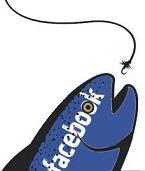 Facebook chat is byfar the most popular way on how to connect with your friends and loved ones. What made it more popular and eye-catching is because of you can actually make a lot of cute emoticons while chatting with them. Basically, you can start off with smileys and other basic emoticons / symbols. These will surely brighten your chat mate’s day.
Facebook chat is byfar the most popular way on how to connect with your friends and loved ones. What made it more popular and eye-catching is because of you can actually make a lot of cute emoticons while chatting with them. Basically, you can start off with smileys and other basic emoticons / symbols. These will surely brighten your chat mate’s day.
But when it has become too boring to use basic smileys, then why not try other emoticons / symbols that will surely catch his/her attention. Having said this, make use of shark face, and also penguin or robot for once. But how do you do those? Well, just follow the instructions below on how to make a shark on Facebook chat.
Making a Shark Emoticon on Facebook Chat
First up is to log onto your Facebook account. After doing so, start a conversation with your friends through Facebook chat. On the chat tab, try encoding the following to create these cutesy emoticons / Symbols:
- Shark – As for the shark code, just key in (^^^) into the chatbox and send it to your chat mate. Again, if you are too lazy enough to type it, you can just copy and paste the characters from here.
How about Making Other Symbols Like Penguin and Robot ?
- Penguin – Type <(“) on the box and press enter to send it to your friend. This will automatically transform into a cute penguin character. You can also just copy and paste these characters from this post.
- Robot – transform and roll out with the robot emoticon by typing in the shortcut combination keys :|] and hit “Enter”. This will automatically add the robot icon in your chat box.
Cool! I know, right? This is how to make a shark on Facebook chat. Enjoy chatting, but make sure to use it minimally or it wouldn’t look cool later on.
You might also like
|
|
|
|
|



