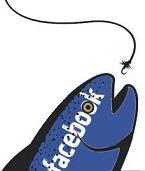How to Block People on Facebook Chat
posted by: Rio Dianne
 Facebook Chat is Facebook’s own instant messaging system. Through this, communication with friends and loved ones has been way easier compared to the usual messenger apps and chat rooms. However, have you ever felt of not wanting to let other people see that you’re online for the reason that you are so busy with a lot of office stuff that you can’t respond to their messages? Or maybe, you want to stop them from sending you messages which are all full of crap. Have you ever sought if there is a way of blocking your friends on FB Chat without them knowing and without deleting them? Now though, your query will be answered as Facebook has added a way on how to block people on Facebook Chat via the Friends List.
Facebook Chat is Facebook’s own instant messaging system. Through this, communication with friends and loved ones has been way easier compared to the usual messenger apps and chat rooms. However, have you ever felt of not wanting to let other people see that you’re online for the reason that you are so busy with a lot of office stuff that you can’t respond to their messages? Or maybe, you want to stop them from sending you messages which are all full of crap. Have you ever sought if there is a way of blocking your friends on FB Chat without them knowing and without deleting them? Now though, your query will be answered as Facebook has added a way on how to block people on Facebook Chat via the Friends List.
How to Block People on Facebook Chat
- On FB Chat, create a list on the Friends Lists bar (e.g. Blocked Appear Offline, or Limited Profile).
- Once you’ve created the list, everytime you log in to your FB account, click on the bar at the bottom right hand of the FB page.
- To disappear from Fb Chat for a specific friends list, move-in the sliders which you can see to the right of each list. Move the slider from the online position (green) to the offline position (gray).
- Now that somebody or maybe everyone included in the friends list will think that you are offline, therefore they won’t be able to exchange message with you.
- If you them to see that you are online, just move the slider which says Go Online.
The steps on how to block people on FB Chat are quite easy right. Now, you can enjoy your privacy without letting others bug you at your busiest time. Enjoy!
You might also like
|
|
|
|
|