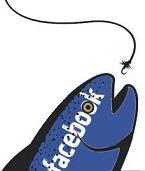Facebook Heart Symbol
posted by: Dennis Aguilar
 Have you been dying to know how to add Facebook emoticons while chat-talking to your friends or just when you are updating your status? How do I put those Facebook heart symbols, you ask?
Have you been dying to know how to add Facebook emoticons while chat-talking to your friends or just when you are updating your status? How do I put those Facebook heart symbols, you ask?
The most commonly used symbol among social networking sites is the heart icon. Usually, this symbol is used as an expression of affection. These days, instant messaging without icons and symbols seems really boring. It is because not only do these emoticons give life to your chat messages and status but they also convey more emotions to what you wanted to say.
How Do I Make Facebook Heart Symbol ?
Facebook heart symbols can be done easily. To make this , you just need to follow these simple instructions that we’ve prepared for you.
While on your Facebook chat windows, or when you want to update your status, use the “ALT” button found on the bottom left of your keyboard and press the number “3” found on the right side of your keyboard. You have now keyed in a heart icon. ♥
One thing though, you have to make sure that you enable the Num Lock on the top right of your keyboard. The numbers on top of the letters won’t work so it’s better to use the numeric keys.
But, are you tired of the same heart symbol that you’re using? Are you looking for an alternative heart shape symbol which you can use for your MySpace, Twitter, and Facebook chat? Deviate to the normal heart symbols that you see from your friends! You can copy and paste the heart symbol that you see below to add it on your page.
ღ
Alternative Heart Symbol for MySpace Page
In your MySpace account setting, go to your name and input & hearts to make a heart icon in your page. Be careful! There are no spaces in between and the letter “h” is not in an uppercase. Quite easy, huh!
Facebook symbols are just so fun to use. And we hope that you won’t be left out in the circle anymore with a couple of hearty tips that we’ve provided for you. Enjoy! ♥
You might also like
|
|
|
|
|
4 Responses
i keep getting the question mark symbol when i hit alt plus 3
Thx this really helped though i used to think it was the <3???