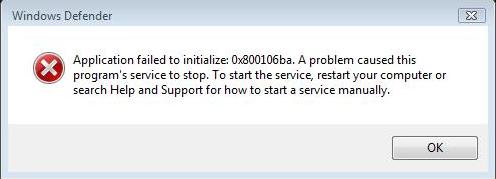How to disable My Computer
posted by: Dennis Aguilar
In areas where you are trying to restrict what users can do on the computer, it might be beneficial to disable the ability to click on My Computer and have restriction to access to the drives, control panel etc.
Registry Setting to disable My Computer:
1. Open RegEdit
2. Search for 20D04FE0-3AEA-1069-A2D8-08002B30309D
3. This should bring you to the HKEY_CLASSES_ROOTCLSID section
4. Delete the entire section.
Now when you click on My Computer, nothing will happen. You might want to export this section to a Registry file before deleting it just in case you want to enable it again. Or you can rename it to 20D0HideMyComputer4FE0-3AEA-1069-A2D8-08002B30309D.
You might also like
|
|
|
|
|