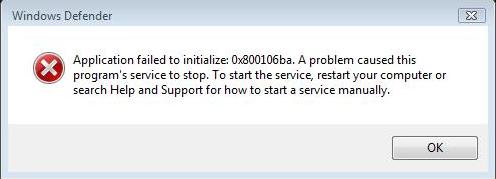How to Import a Very Large SQL Database file in XAMPP using Command Prompt – Very Fast Method
posted by: Dennis Aguilar
 Importing mysql file to phpMyAdmin is sometimes very hard especially if you have a very large database sql file because it only has a limit. In this tutorial I will teach you how to easily import a large sql file even if it is 100 Gigabyte in size only by using command prompt. Importing using this method is so fast and only takes a few seconds. Try to import a very large sql file even if its 500 Gigabyte or so using this method and then go to your restroom and take a pee and get back and voila, you’ll be surprised, its already done… What da…
Importing mysql file to phpMyAdmin is sometimes very hard especially if you have a very large database sql file because it only has a limit. In this tutorial I will teach you how to easily import a large sql file even if it is 100 Gigabyte in size only by using command prompt. Importing using this method is so fast and only takes a few seconds. Try to import a very large sql file even if its 500 Gigabyte or so using this method and then go to your restroom and take a pee and get back and voila, you’ll be surprised, its already done… What da…
First Step:
Create your empty database. you may use the phpMyadmin to create database easily or you may also use the “Create Database [database name]” command in SSH.
Second Step:
Copy your sql database file in this directory: C:\xampp\mysql\bin
Third Step:
Open the command prompt, right click on it and click “RUn as Administrator” and go to this directory by using CD command:
C:\xampp\mysql\bin
Fourth Step:
Enter this command. mysql -u root -p -h localhost [database_name] < [database_file.sql]
Example: mysql -u root -p -h localhost bdiasses_bdi < bdiasses_bdi.sql
Fifth Step:
The command prompt will ask you of your root password. Just enter it and wait a few seconds…
Just about 30 seconds and Voila… Enjoy…
Cheers.
You might also like
|
|
|
|
|