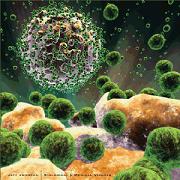How to Remove Sohanad Worm Virus
posted by: Dennis Aguilar
Just yesterday my HP laptop got infected with Sohana.J Virus. I have two nx6110 model HP Laptops in our office and one of the laptop got infected with this virus. I believe this Sohana.J virus is very dangerous, in fact, i’m cursing this Sohana.J worm Virus because it killed my laptop.
Although when i researched about Sohana.J Worm Virus in Internet, They say that this worm also known as New Folder.exe virus only spreads through Yahoo Messenger or any other instant messaging application and copies itself as SVHOST.exe in the Windows System folder and makes a new folder with the same name inside every folder you have. That’s the only thing sohanad virus does according to what i read.
But, as i said a while ago this virus is very dangerous because i believe it also writes something or destroy your BIOS once you got infected with sohana virus.
When my HP laptop got infected with this worm from my flash drive, i immediately saw that it created new folder with the same name inside every folder i have. At that time i never knew that it was sohanad virus because it seemed that my antivirus which was AVIRA wasn’t able to detect that virus. I just noticed that something was wrong because i kept on seeing the same folder name on every folder i was opening. An hour later, i decided to back-up my files because my laptop started to ran very slow.
About a couple of hours later, my laptop hanged and i started to hear beeping sound in laptop’s speakers. I restarted it, and just about few minutes when i restarted it, the laptop would hanged again and i heard the beeping sound again. Everytime i would restart the laptop, it would hang and you would hear the beeping sound. My only option then was to format and reinstall the OS.
So, i decided to format my laptop and reinstall my OS but after that, it was still the same. I swap the RAM and the hardrive with another laptop and again it was still the same. I reset the BIOS but it was still the same.
It was just lately that i discovered that it was the sohanad virus when i scanned my flash drive using other PC.
I think Sohanad worm virus also writes something in your BIOS program so even if you format or reinstall the OS, the problem will still be there. So the only option is to reprogram your bios, if you’re lucky, you can download bios program on your motherboard manufacturer’s website. Unfortunately, i didn’t find program for my BIOS.
Okay, so, When your laptop got infected with sohanad virus immediately remove this virus. The easiest way to get rid of this worm is to download the Sohanad Removal Tool. Although, i haven’t tested this program yet but i think this removal tool can help you to remove this virus.
This post is to warn you about this dangerous Sohanad virus. I want to say F*c* Y*u to the developer of this virus.
My one nx6110 model HP laptop is now resting in peace.
You might also like
|
|
|
|
|
7 Responses
lol a few of the feedback readers make are such stoner remarks, every now and then i wonder if they in fact read the subject matter and items before leaving your 2 cents or if perhaps they basically read the title of the blog post and generate the very first thought that one thinks of. nevertheless, it’s useful to read clever commentary from time to time rather than the same, outdated oppinion vomit which i often discover on the net i’m going to take up a couple of hands of facebook poker goodbye
Thank you for sharing this sohanad removal tool. i think my this virus infected my computer last week and i was able to remove it using this program. ThAnKs
Welcome, Viruses can affects hardware too but these viruses are rare. Most of the time they attact the operating systems or make your computer very slow by taking lots of memory and cpu processes.
Great article, I thought before that the computer viruses just attact the software or the operating system and not hardware like the BIOS, Thanks for mentioning this kind of malware, i can now immediately remove it in my PC once infected by sohanad worm. Thanks.
My Avira Personal Free Antivirus was able to detect sohanad worm virus before but the problem is the virus seems to still infect my computer.
Hi Michelle, I haven’t encountered sohanad.bm or sohanad.gen yet. I think the easiest way to get rid of those viruses is to download the Sohanad Removal Tool that i mentioned in my post. Try to download it and i guess it can help to remove all kinds of sohanad viruses.
Do you know how to get rid of sohanad.bm ? or sohanad.gen ? Does it differ on how to get rid of sohanad.j ?